How to operate a drone is a question many ask, stepping into the exciting world of aerial technology. This guide provides a comprehensive understanding of drone operation, encompassing legal regulations, safety procedures, technical aspects, and practical flight skills. From pre-flight checks and control techniques to capturing stunning aerial footage and troubleshooting common issues, we’ll equip you with the knowledge and confidence to take flight responsibly and effectively.
We’ll explore the intricacies of drone components, different flight modes, and advanced features. You’ll learn to navigate the legal landscape, ensuring compliance with regulations, and master the art of capturing breathtaking aerial photography and videography. This guide serves as your complete resource, guiding you from novice to proficient drone pilot.
Drone Regulations and Safety
Safe and legal drone operation is paramount. Understanding and adhering to regulations and safety procedures protects both you and others.
Legal Requirements for Drone Operation
Drone regulations vary significantly depending on location. Urban areas often have stricter rules regarding flight altitude and proximity to people and buildings. National parks may have complete flight restrictions or require permits. Always check local regulations and obtain necessary permits before flying.
Drone Safety Procedures
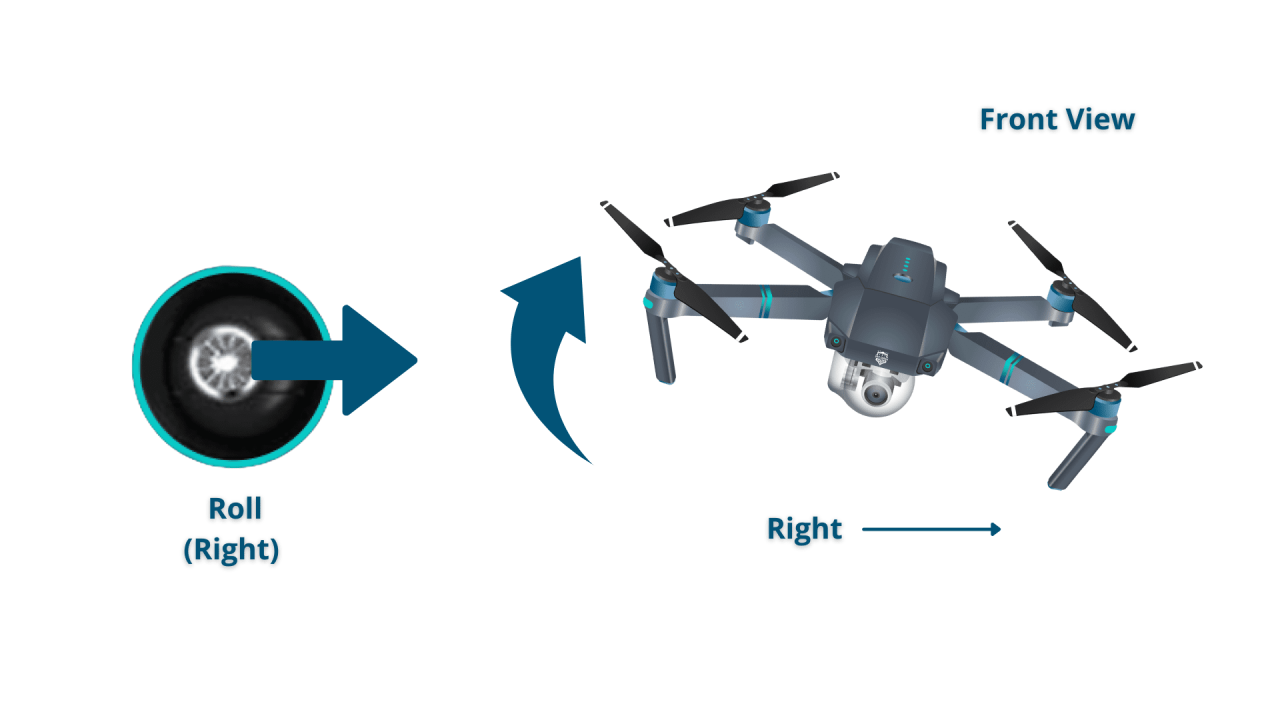
A structured approach to safety is crucial for every flight. This involves pre-flight checks, adherence to safe flying practices during operation, and post-flight procedures for safe storage and maintenance.
- Before Flight: Check weather conditions (wind speed, precipitation), ensure sufficient battery charge, inspect drone components for damage, and review flight plan.
- During Flight: Maintain visual line of sight with the drone, avoid flying near people or obstacles, respect airspace restrictions, and be mindful of wildlife.
- After Flight: Power down the drone, perform a post-flight inspection, clean the drone, and store it in a safe, dry place.
Pre-Flight Drone Inspection Checklist
A thorough pre-flight inspection is essential to prevent accidents. This checklist should be completed before every flight.
- Inspect propellers for damage or wear.
- Check battery level and connection.
- Verify GPS signal strength and accuracy.
- Test motor function and responsiveness.
- Inspect camera and gimbal for proper operation.
- Confirm communication link between drone and controller.
Drone Safety Briefing for New Operators
New drone pilots should receive comprehensive safety training. This should cover all aspects of safe operation, from pre-flight checks to emergency procedures.
- Review relevant regulations and airspace restrictions.
- Explain the importance of pre-flight and post-flight inspections.
- Demonstrate proper drone handling and control techniques.
- Artikel emergency procedures, including loss of signal and battery failure.
- Emphasize the importance of responsible and ethical drone operation.
Comparison of Drone Safety Features
Various drones offer different safety features. Understanding these features helps in selecting a drone that meets your needs and safety requirements.
| Feature | Description | Advantages | Disadvantages |
|---|---|---|---|
| Return-to-Home (RTH) | Automated return to home point | Prevents loss of drone | Can be inaccurate in challenging conditions |
| Obstacle Avoidance | Sensors detect and avoid obstacles | Increases safety during flight | Can be limited in range and effectiveness |
| GPS Signal Loss Protection | Failsafe mechanism for GPS signal loss | Maintains control during GPS issues | May not always be effective |
| Low Battery Warning | Alerts user of low battery | Allows for safe landing | May not provide sufficient warning time |
Drone Parts and Functions
Understanding the components of a drone and their functions is essential for safe and effective operation. This section details the key parts and their roles.
Key Drone Components and Their Functions
Most drones share a common set of components, each playing a vital role in the drone’s operation.
- Frame: Provides the structural support for all other components.
- Motors: Drive the propellers, providing thrust and control.
- Propellers: Generate lift and control the drone’s movement.
- Electronic Speed Controllers (ESCs): Regulate the speed of the motors.
- Flight Controller: The “brain” of the drone, controlling all aspects of flight.
- Battery: Provides power to all components.
- GPS Module: Enables precise positioning and navigation.
- Camera and Gimbal: Capture high-quality photos and videos.
- Remote Controller: Allows the pilot to control the drone.
Differences Between Drone Types
Drones come in various types, each designed for specific purposes. Two common types are multirotor and fixed-wing drones.
- Multirotor Drones: Utilize multiple rotors for vertical takeoff and landing (VTOL) and maneuverability. Common types include quadcopters (4 rotors), hexacopters (6 rotors), and octocopters (8 rotors).
- Fixed-Wing Drones: Resemble airplanes, requiring a runway for takeoff and landing. They are generally faster and have longer flight times than multirotor drones but are less maneuverable.
Drone Propeller Types and Suitability
Different propellers are designed for different tasks and drone types. Factors like size, pitch, and material affect performance.
- Slow-spinning propellers: Suitable for photography and videography, emphasizing stability and quiet operation.
- Fast-spinning propellers: Ideal for racing or tasks requiring quick acceleration and high maneuverability.
- Carbon fiber propellers: Offer strength and lightweight construction.
- Plastic propellers: More affordable but less durable.
Comparison of Drone Battery Types
Different battery types offer varying performance characteristics. The choice depends on factors like flight time, weight, and cost.
- Lithium Polymer (LiPo) batteries: Commonly used, offering high energy density and relatively low weight.
- Lithium Iron Phosphate (LiFePO4) batteries: Safer than LiPo batteries, but with lower energy density.
Step-by-Step Drone Assembly Guide
Assembling a drone requires careful attention to detail. Follow the manufacturer’s instructions and take your time.
- Attach the motors to the frame.
- Connect the ESCs to the motors and flight controller.
- Install the propellers securely.
- Connect the battery and GPS module.
- Calibrate the flight controller and GPS.
- Perform a pre-flight check before the first flight.
Pre-Flight Procedures and Checks
Thorough pre-flight planning and checks are critical for safe and successful drone operation. This section Artikels essential steps.
Drone Flight Planning

Before each flight, plan your flight path, considering factors such as airspace restrictions, potential obstacles, and weather conditions.
- Check for airspace restrictions using online resources.
- Assess weather conditions, including wind speed and direction.
- Plan your flight path to avoid obstacles and populated areas.
- Consider the flight duration based on battery life.
Calibrating Drone Sensors and GPS
Accurate sensor and GPS calibration is essential for stable and reliable flight. Follow the manufacturer’s instructions for proper calibration.
- Level the drone on a flat surface for initial calibration.
- Allow sufficient time for the GPS to acquire a strong signal.
- Follow the in-app instructions for compass and sensor calibration.
Pre-Flight Checklist for Drone Components
A detailed checklist ensures that all critical components are functioning correctly before flight.
- Check battery charge level.
- Inspect motor operation and responsiveness.
- Verify GPS signal strength and accuracy.
- Confirm communication link between the drone and controller.
- Inspect camera and gimbal for proper operation.
- Check propeller tightness and condition.
Performing a Pre-Flight Test Flight
A short test flight allows verification of system functionality before undertaking a full mission. Start with a low altitude hover test.
- Perform a brief hover test to check responsiveness and stability.
- Check the camera and gimbal operation.
- Assess the GPS signal and accuracy.
Pre-Flight Checklist Flowchart
A visual flowchart can aid in remembering all pre-flight steps.
(Description of a flowchart: The flowchart would begin with “Start,” branch to “Weather Check,” “Drone Inspection,” “Battery Check,” “GPS Check,” “Communication Check,” and “Calibration.” Each step would lead to a “Yes/No” decision point. If all checks pass, the flowchart proceeds to “Test Flight,” then to “Flight Ready,” and finally “End.” If any check fails, the flowchart branches to “Troubleshooting” and then back to the failed check.)
Operating the Drone Controls: How To Operate A Drone
Understanding and mastering drone controls is essential for safe and skillful flight. This section explains typical controls and offers helpful tips.
Drone Remote Controller Functions
Most drone controllers use two joysticks for flight control and buttons for various functions.
- Left Joystick: Controls yaw (rotation) and throttle (vertical movement).
- Right Joystick: Controls pitch (forward/backward movement) and roll (left/right movement).
- Buttons: Provide functions like camera control, Return-to-Home (RTH), and flight mode selection.
Tips for Smooth and Controlled Drone Operation
Smooth and precise control requires practice and patience. Start with slow, deliberate movements.
- Use gentle inputs to avoid jerky movements.
- Practice hovering and maintaining a stable position.
- Gradually increase speed and maneuverability as your skills improve.
- Maintain visual line of sight at all times.
Common Mistakes of Beginner Drone Operators
Beginners often make common mistakes that can lead to accidents. Awareness and practice help avoid these issues.
- Sudden, jerky movements.
- Ignoring wind conditions.
- Flying too close to obstacles.
- Losing sight of the drone.
- Neglecting battery levels.
Drone Flight Modes and Their Applications, How to operate a drone
Different flight modes offer varying levels of control and stability. Selecting the appropriate mode depends on the situation.
- GPS Mode: Provides stable flight and precise positioning, ideal for beginners.
- Attitude Mode: Offers more agile control, but requires more skill.
- Sport Mode: Allows for faster and more aggressive maneuvers.
Drone Control Maneuver Training Exercise

Practice is key to mastering drone control. A structured training exercise helps build skills progressively.
- Hovering practice: Maintain a stable position for extended periods.
- Directional control: Practice smooth and precise movements in all directions.
- Altitude changes: Practice smooth ascents and descents.
- Advanced maneuvers: Practice more complex maneuvers, such as figure-eights and rotations, once comfortable with basic controls.
Drone Flight Modes and Features
Modern drones offer a range of flight modes and features enhancing both safety and creative possibilities. Understanding these capabilities is essential.
Different Drone Flight Modes
Various flight modes cater to different skill levels and flying styles.
- Beginner Mode: Limits speed and maneuverability for safer operation.
- Sport Mode: Unlocks faster speeds and more responsive controls.
- Cinematic Mode: Prioritizes smooth and stable camera movements for video capture.
Return-to-Home (RTH) and GPS Positioning
These features significantly enhance safety and convenience.
- Return-to-Home (RTH): Allows the drone to automatically return to its home point at the touch of a button, useful in case of signal loss or low battery.
- GPS Positioning: Enables precise positioning and navigation, critical for accurate flight planning and safe operation.
Advanced Drone Features
Advanced features expand the capabilities and potential applications of drones.
- Obstacle Avoidance: Uses sensors to detect and avoid obstacles, enhancing safety and allowing for autonomous flight in complex environments.
- Follow-Me Mode: Allows the drone to automatically follow a designated subject, useful for filming and photography.
Comparison of Flight Mode Advantages and Disadvantages
Each flight mode has its strengths and weaknesses.
| Flight Mode | Advantages | Disadvantages |
|---|---|---|
| Beginner Mode | Safe and easy to learn | Limited maneuverability |
| Sport Mode | Fast and agile | Requires more skill |
| Cinematic Mode | Smooth camera movements | Slower speeds |
Key Features of Various Drone Models
Different drone models offer varying combinations of features and capabilities.
| Drone Model (Example) | Key Features | Flight Time | Camera Resolution |
|---|---|---|---|
| Drone A | GPS, RTH, Obstacle Avoidance | 30 minutes | 4K |
| Drone B | GPS, RTH, Follow Me | 25 minutes | 1080p |
| Drone C | GPS, RTH | 20 minutes | 720p |
Drone Photography and Videography
Drones provide unique perspectives for capturing stunning photos and videos. This section explores techniques for high-quality aerial content.
Capturing High-Quality Photos and Videos
Achieving professional-looking aerial footage requires understanding camera settings and composition.
- Use the highest resolution setting available.
- Experiment with different shutter speeds and aperture settings.
- Consider using ND filters to reduce light in bright conditions.
- Maintain a steady flight for smooth footage.
Tips for Composing Shots and Choosing Settings
Effective composition is crucial for compelling aerial images.
- Use the “rule of thirds” to guide your framing.
- Experiment with different angles and perspectives.
- Adjust settings according to lighting conditions.
- Pay attention to the background and avoid distractions.
Using Drone-Specific Software for Editing
Specialized software offers features optimized for editing aerial footage.
Successfully operating a drone involves understanding its controls and adhering to safety regulations. Learning the basics is crucial before taking flight, and a great resource for this is the comprehensive guide on how to operate a drone which covers everything from pre-flight checks to advanced maneuvers. Mastering these skills ensures safe and efficient drone operation.
- Many software packages provide tools for stabilizing shaky footage.
- Color grading and other post-processing features can enhance the visual quality.
Examples of Different Aerial Shots
Various aerial shots create unique visual effects.
- High-angle shots: Provide a broad overview of the scene.
- Low-angle shots: Emphasize the scale and grandeur of the subject.
- Tracking shots: Follow a moving subject.
- Orbiting shots: Circle the subject to reveal its features.
Guide to Setting Up Your Drone for Optimal Photo and Video Capture
Proper setup ensures the best possible results.
- Check camera settings (resolution, frame rate, etc.).
- Calibrate the gimbal for smooth operation.
- Adjust exposure settings according to lighting conditions.
- Use appropriate ND filters when necessary.
- Practice flying smoothly to minimize camera shake.
Mastering drone operation involves a blend of technical understanding, responsible piloting, and creative vision. This guide has equipped you with the fundamental knowledge and practical skills to confidently and safely operate a drone. Remember that continuous practice and adherence to safety protocols are key to honing your skills and ensuring enjoyable and productive flights. Embrace the exciting possibilities of aerial technology, capturing stunning visuals and exploring new perspectives from above.
FAQ
What is the minimum age to operate a drone?
Drone operation age requirements vary by location and drone class. Check local regulations for specifics.
How far can a drone typically fly?
Drone range varies significantly based on model, battery, and environmental factors. Check your drone’s specifications.
What should I do if I lose control of my drone?
Successfully piloting a drone involves understanding its controls and adhering to safety regulations. Learning the basics is crucial before taking flight, and a great resource to begin your journey is this comprehensive guide on how to operate a drone. From there, practice is key to mastering the skills needed for safe and effective drone operation.
Immediately attempt to regain control using the RTH (Return-to-Home) function if available. If unsuccessful, contact local authorities.
How often should I calibrate my drone’s sensors?
Calibration frequency depends on usage. Regular calibration (before each flight or as recommended by the manufacturer) is best practice.
What type of insurance is recommended for drone operation?
Liability insurance is crucial to cover potential damage or injury caused by your drone. Consult an insurance professional for appropriate coverage.
